Oh, No! -Nogram (Demo)
This is a free demo. Follow for updates and check back soon for the full version!
Oh, No!
In a hapless accident at an important event, a museum employee has ruined the Book of Things, a priceless tome of pixel art. After years of work, a machine has been built to scan the pages and reconstruct the art...almost! The machine can tell how long each group of pixels is vertically and horizontally, but not how far apart each one is. Wouldn't ya know, there's a name for this sort of puzzle: a Nonogram!
Join the museum's team and solve each puzzle to restore the Book of Things!
How to Play
Buttons:
- Arrow Buttons: The arrow keys on a keyboard, or the + pad on mobile or a controller.
- X: The X Key of a keyboard, the X button on mobile, the left mouse button, or the A button of a controller.
- O: The Z Key of a keyboard, the O button on mobile, the right mouse button, or the B button of a controller.
- Start: The Enter Key of a keyboard, the - button on mobile, or the Start button of a controller.
The Puzzle will have a series of numbers along the top and left sides. The numbers next to each row or column are the lengths of spans of pixels. For example, numbers 1, 3, 5 next to a row means there is a single pixel, three pixels together horizontally, and five pixels together, separated by at least one (but maybe more) pixels in between. It's the same for columns, but the pixels are grouped vertically. The goal is to fill each pixel in order to match both the row and column numbers to form the image.
To do so, use the arrow buttons to move your pencil around the puzzle, and press X to fill a space you think should be filled. Be careful, though! The experts are watching, and trying to fill a wrong space is a "gaffe," and 10 gaffes means Game Over!
In order to keep track of your thinking, press O to mark a space instead of filling it. Marked spaces are not tracked and will never cost a gaffe, so use it however you like. Press O again to unmark it, or X to fill a marked space.
Desktop players may also use the mouse to move the pencil, left-click to fill a space, and right-click to mark.
TIP: Marking is a great way to keep track of spaces you're sure should not be filled!
If you wish to exit a puzzle, press the Start button and select "To Puzzle Select."
Install instructions
In addition to the in-browser version, the Oh, No! -Nogram Demo is available as a Windows application and a Pico-8 PNG Cartridge.
On Windows, decompress the .zip file anywhere desired and run "OhNoNogram.exe"
For Pico-8, place the "oh_no_nogram.p8.png" file in your carts folder, and run "load oh_no_nogram.p8.png" from Pico-8.
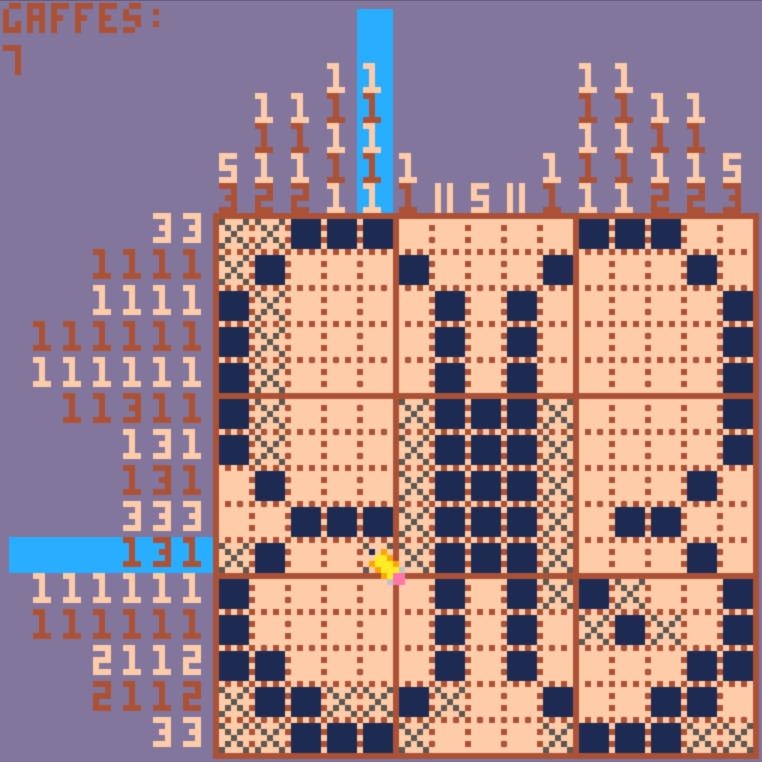
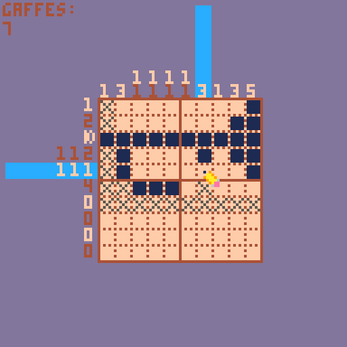
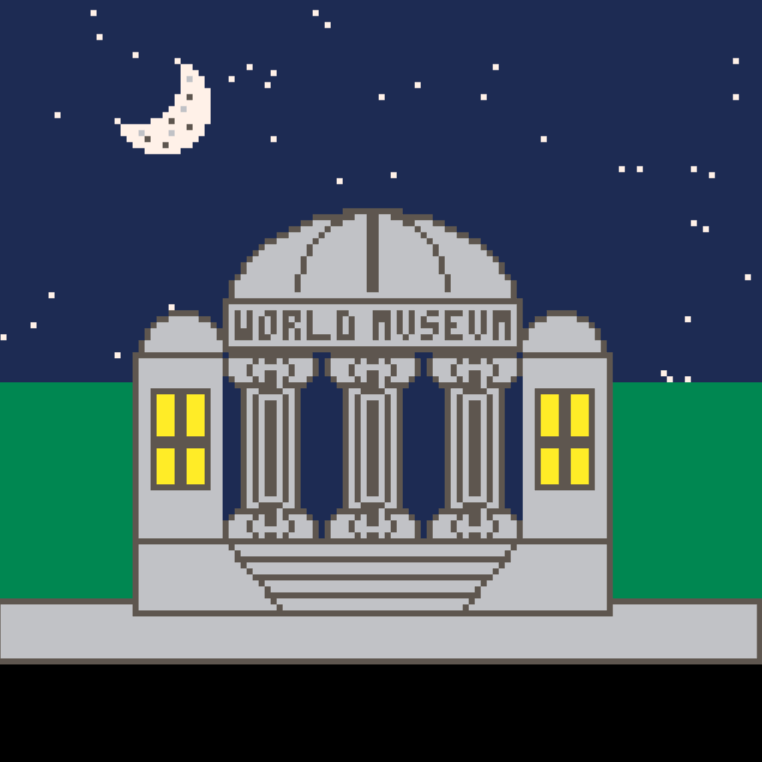

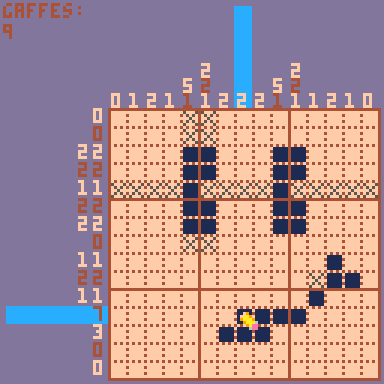
Leave a comment
Log in with itch.io to leave a comment.